Using GitHub for comments on your blog
As I've just started to build my personal website, I wanted to add a comment section for each published article. Previously I've used Disqus to do so - however, this time I wanted to keep it as lightweight as possible.
The problem with Disqus
Disqus is a great product, no question there. But all the great features Disqus has to offer come with a price. A price you will pay with the loading time of your website:
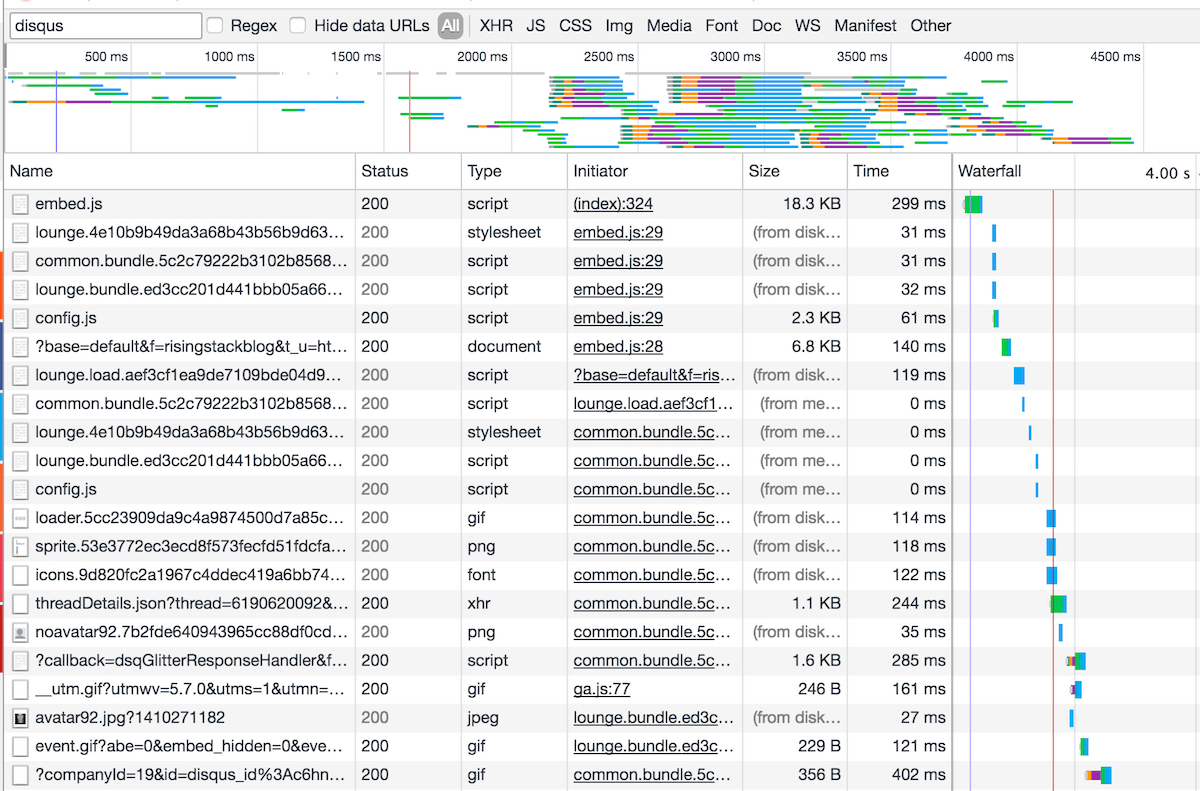
If you are interested in details how Disqus works, check out the article I wrote a few years back on the topic on the RisingStack blog: On Third-Party JavaScript - In Production Case-Study.
What I ended up using instead: GitHub
GitHub has a very well documented REST API, which exposes most of the resources used by GitHub. Luckily, it also exposes issues, with all of their information, including comments! 🤗
The only thing left was to write a small JavaScript snippet that grabs the details of an issue and append it to the website. The script looks like something like this:
const apiUrl ="https://api.github.com/repos/gergelyke/gergelyke.github.io/issues/<%- page.githubIssueId %>/comments";$(function () {$.ajax(apiUrl, {headers: {Accept: "application/vnd.github.v3.html+json",},dataType: "json",success: function (comments) {const $commentSection = $(".blog-post-comments");comments.forEach(function (comment) {$commentSection.append(`<div class="comment"><a class="commenter" href="${comment.user.html_url}"target="_blank">${comment.user.login}</a>,${new Date(comment.created_at).toUTCString()}<p>${comment.body_html}</p></div>`);});},});});
Actually, you can already comment on this post using the very technique you just read about! Give it a try! 😎
You can see the actual implementation here.
Gotchas
As most solutions, using GitHub for the comment engine on your site has some drawbacks:
- GitHub rate limits its' APIs, so this solution won't work if you have a huge number of visitors,
- it only suits audiences with GitHub accounts.
If you are ok with this limitations, GitHub provides a great way to let your audience comment on your writings.

- The Tyranny of Metrics
- Playbook for Running Sprints
- Lessons Learned from Working on a Design System as an Engineering Manager